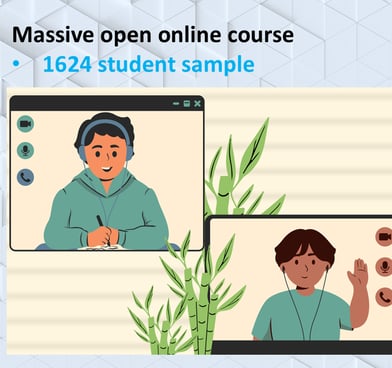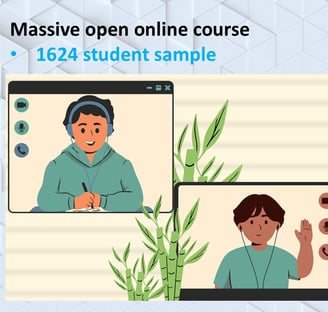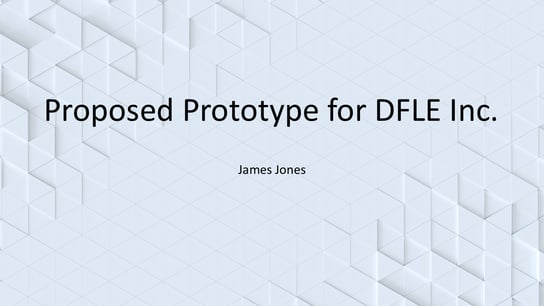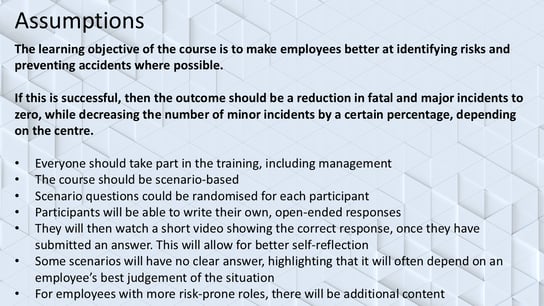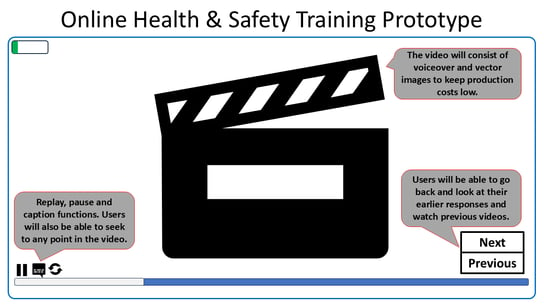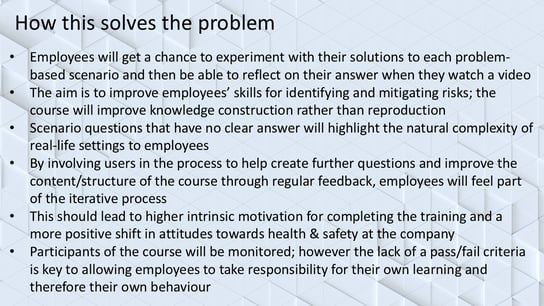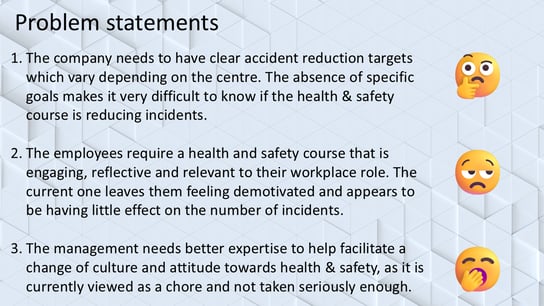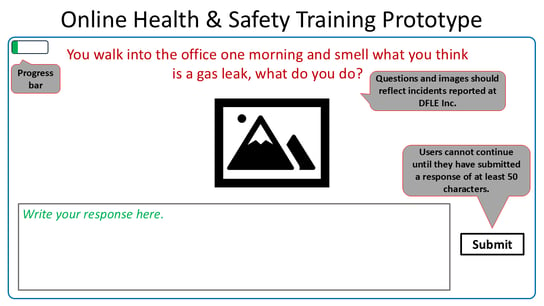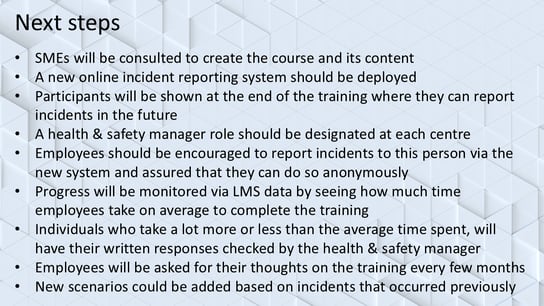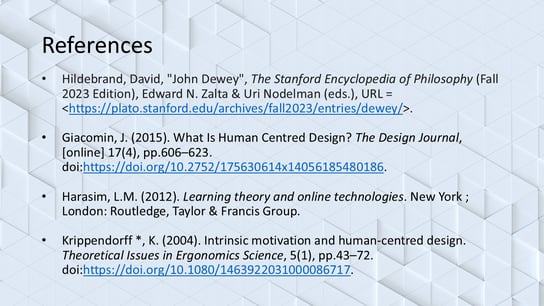James Jones
Analyse, design, learn


Hi, I'm James.
An experienced educator and an aspiring designer in e-learning.
Analysis of the problem
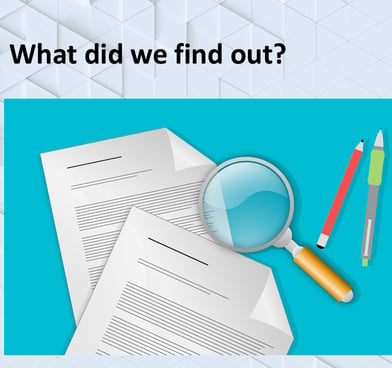
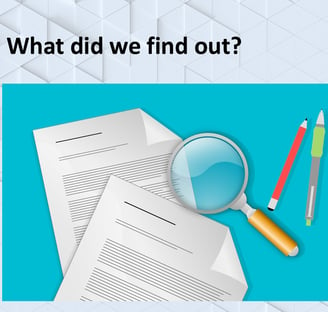
The MOOC dataset
Does registering early affect how keen students are and how they perform?
Skills: Data cleaning, sorting and visualisation
Tools: Microsoft Excel, IBM SPSS Statistics
Presenting the results
What did my analysis show?
Skills: Simplifying data
Tools: Microsoft PowerPoint
Design concepts: Prototyping
Despite the introduction of an online health and safety (H&S) training course at the company DFLE Inc., the number of incidents continues to rise and after interviewing the various stakeholders at the company, it is clear that the current system is not working effectively.
Below you can see some of the steps I outlined by Empathising, Defining the problem, Ideating and Prototyping:
Learning solutions
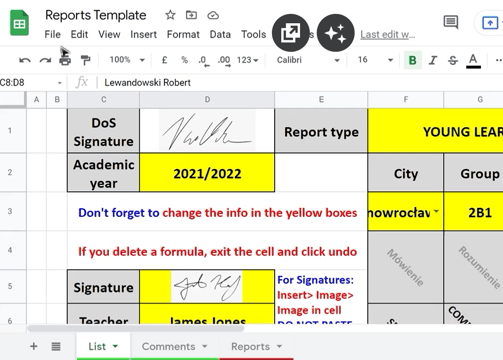
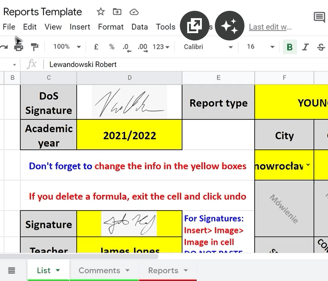
Student reports tutorial
In one language school I worked at in Poland, there were a number of formatting issues with the student reports template which were completed in Google Docs.
To improve on this, I consulted the various stakeholders such as the senior management team who proofread the reports, the assistant director who translated and emailed them to parents and the teachers who wrote them.
I concluded from the feedback that I received that a template that used the same platform was required as teachers were already familiar with it. A Google Sheets template that was automatically formatted correctly and only required data input would be a better solution, with added features such as the ability to easily switch between the original and the translated version and a single, spreadsheet booklet that could be toggled easily by the user when switching between report types, as opposed to needing separate Google Doc files.
Finally, a tutorial for both teachers and administration staff was needed both as an initial induction but also as a troubleshooting guide that staff could refer back to whenever they wanted. I created the tutorial video using Articulate Storyline, with voiceover narration and closed-captions created using Camtasia. A series of interactive demo videos and quiz questions were included to check the user's understanding and highlight which areas they need to revisit.
The aim here was to get learners to watch and then give them the opportunity to practice themselves, thus allowing them to build their own understanding of how to use the template.
Tools: Articulate Storyline 360, Camtasia, Google Sheets
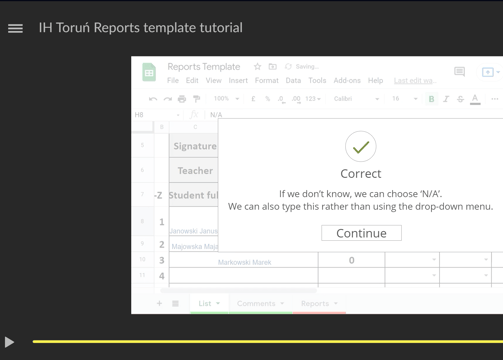
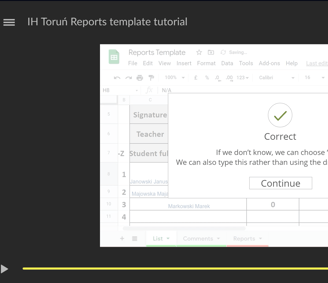
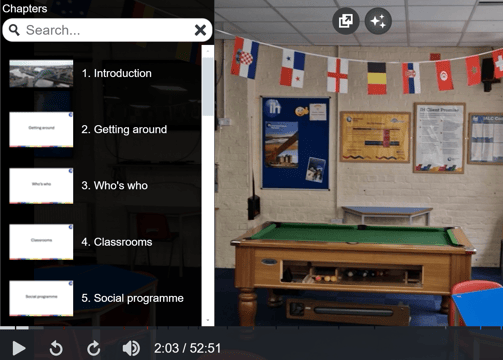
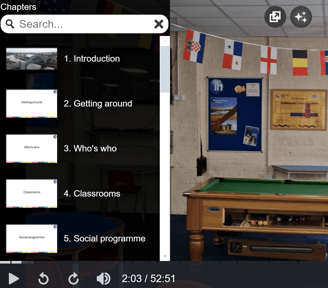
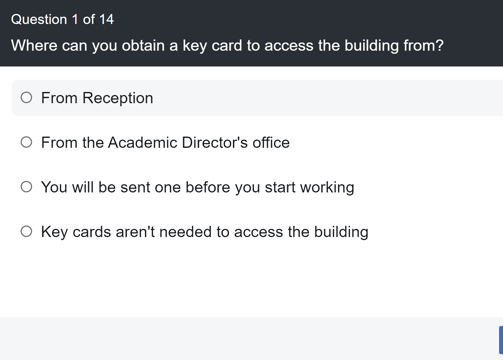
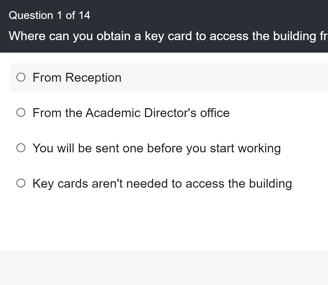
Teacher induction tutorial
At my current workplace in Newcastle, there is a regular influx of new teachers during the summer period as this is usually the busiest. However, as I learnt from the management team, finding the time to complete a full, face-to-face induction with them, particularly when many of them arrive at different times or are sometimes returners, can make this difficult.
Instead, it would be far easier if they could complete their induction before arriving and if they were able to select the parts most relevant or most urgent to them. I decided to create a video tutorial that featured actual recordings of the school building, in addition to screen recordings of the learning management system and various graphics which I created using Canva. Upon starting the tutorial, the user must enter their name and email address and then complete a multiple choice quiz to see if they have paid attention to some of the most important aspects of the video. The results of the quiz are then emailed automatically to the management team to see if there are any areas where they struggled and to make sure they completed the induction before starting work.
It should be noted that in the version you can view above, the quiz has been made optional and there is no requirement to enter your personal details for this demonstration.
Managers noted after several new staff members had completed the induction video that they had far fewer questions and doubts compared to staff who had completed face-to-face inductions a year earlier. Participants stated that they found it very useful and appreciated the ability to go back and rewatch parts of the video whenever they needed to. It was also found that some topics needed more detail, which then resulted in me making some further edits and recordings.
Tools: Camtasia, Canva